Virgin Media O2 Warn Not to Overheat Your Broadband Router

UK ISP Virgin Media (VMO2) has warned customers of their home broadband service to take extra care with their routers during the summer heatwave because if it “gets too hot” then your connection may “slow down” or even “grind to a halt all together,” said the provider in a new common sense style tips notice.
Overheating isn’t just a risk to people in a heatwave (i.e. heatstroke), it can also be a risk to electronic equipment too, as everything from Smartphones to Desktop Computers will produce some heat during normal operation. Most such devices have methods of managing or dissipating that heat (metal heatsinks, fans etc.), but past a certain point some devices will simply get too hot and start to malfunction (the first indication is usually slower processing as the CPU throttles).
In terms of broadband connectivity, most router manufactures are aware of this and design their hardware to operate at temperatures of up to around 40c (varies between manufacturers). So in theory the current heatwave shouldn’t be a problem, but in practice people sometimes place their routers in locations where the temperatures can still rise beyond the device’s rated maximum.
Suffice to say that Virgin Media’s new list of “top tips for a strong, reliable connection this summer” isn’t saying anything that common sense shouldn’t already have enabled you to figure out.
How safe is it to keep a router in direct sunlight?
Nobody wants hot Hub summer! It’s important to keep your router somewhere out of direct sunlight as it can overheat, just like your phone or laptop. But that doesn’t mean you should stick your router in a cupboard or hidden behind your TV either.
Although it beams wireless internet around your home, some things can prevent the signal from getting out, like large electrical appliances and even big bodies of water. And if it gets too hot, it can slow down your connection or even grind to a halt all together. Good placement of the Hub router can also mean greater reach, so you could get Wi-Fi in the back garden if your home layout allows.
To conclude, finding a good place for your router…
- Don’t hide your router away, place it somewhere it can breathe.
- A good place is a cool place, and out of direct sunlight.
- Keep your router far away from water – even fish tanks.
On top of that, we’d strongly advise against allowing your pets to rest on top of your router – even in winter (particularly cats and dogs, both of which treat routers like their own personal comfort pads), and if you can, it doesn’t hurt to place the router on a small stand, so that air can move freely around it to help dissipate heat. Just use common sense and remember to balance device placement with the need for good WiFi (here).
At an extreme, you could also consider buying one of those laptop cooling mats (usually with fans), but in the UK this really shouldn’t be necessary. We should add that modern networks also have other kit to worry about, such as Mesh WiFi repeaters, where once again you should apply common sense.
Naturally, it goes without saying that pouring water over your router or putting it in the freezer to cool down are both things that should generally be avoided. Admittedly, electronics do like the cold, but they don’t like the moisture that forms and defrosts after being left switched-off in a fridge or freezer (risk of damage, short circuits, corrosion etc.).
As for VMO2’s ‘fish tanks’ example, we’re still not entirely sure about that one (they probably meant it in reference more to WiFi signals than heat). Obviously, you don’t want the router to be at risk of falling into a fish tank (because fish are notorious for their hacking skills), but that seems like a different problem.
Mark is a professional technology writer, IT consultant and computer engineer from Dorset (England), he also founded ISPreview in 1999 and enjoys analysing the latest telecoms and broadband developments. Find me on X (Twitter), Mastodon, Facebook and Linkedin.
« ISP Grain Extend UK FTTP Broadband Network into Lincolnshire
Average Starlink Broadband Speeds from Around the World »
Latest UK ISP News
- FTTP (5659)
- BT (3551)
- Politics (2582)
- Openreach (2331)
- Business (2308)
- Building Digital UK (2264)
- FTTC (2055)
- Mobile Broadband (2019)
- Statistics (1818)
- 4G (1706)
- Virgin Media (1657)
- Ofcom Regulation (1488)
- Fibre Optic (1417)
- Wireless Internet (1411)
- FTTH (1382)






































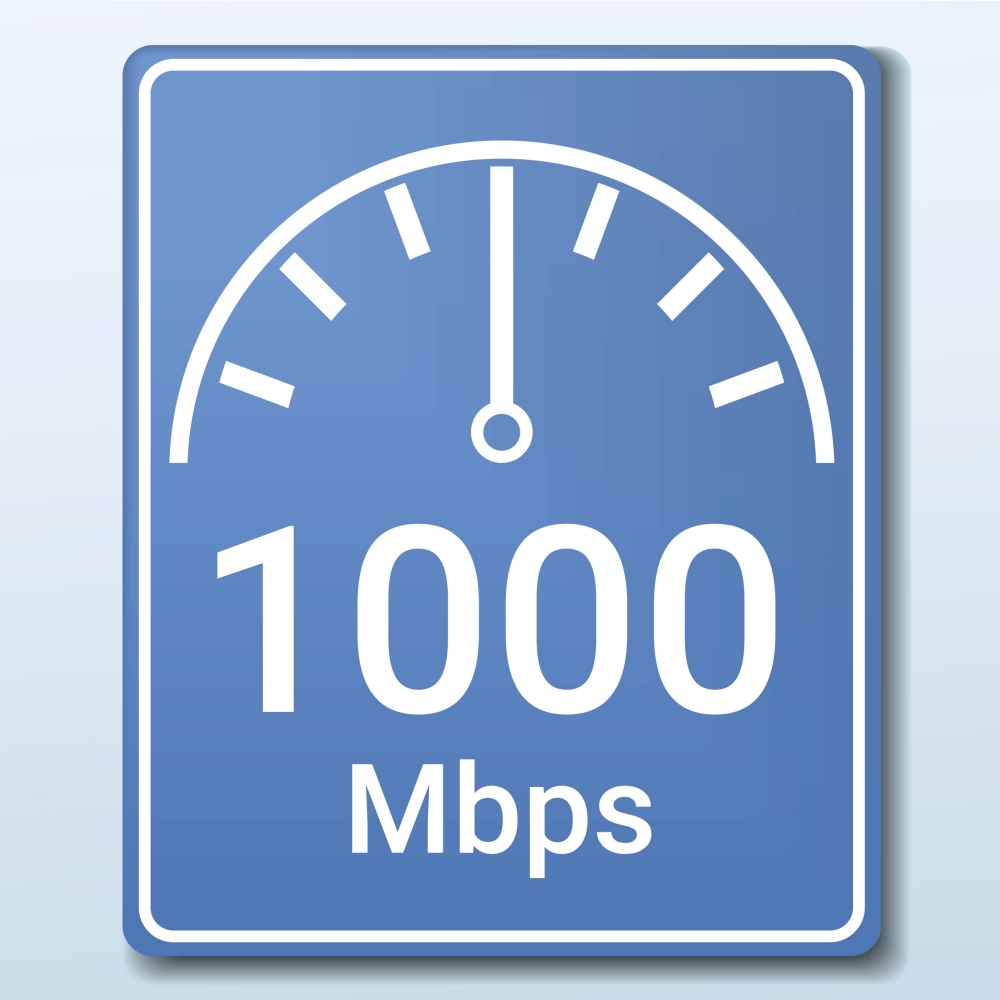



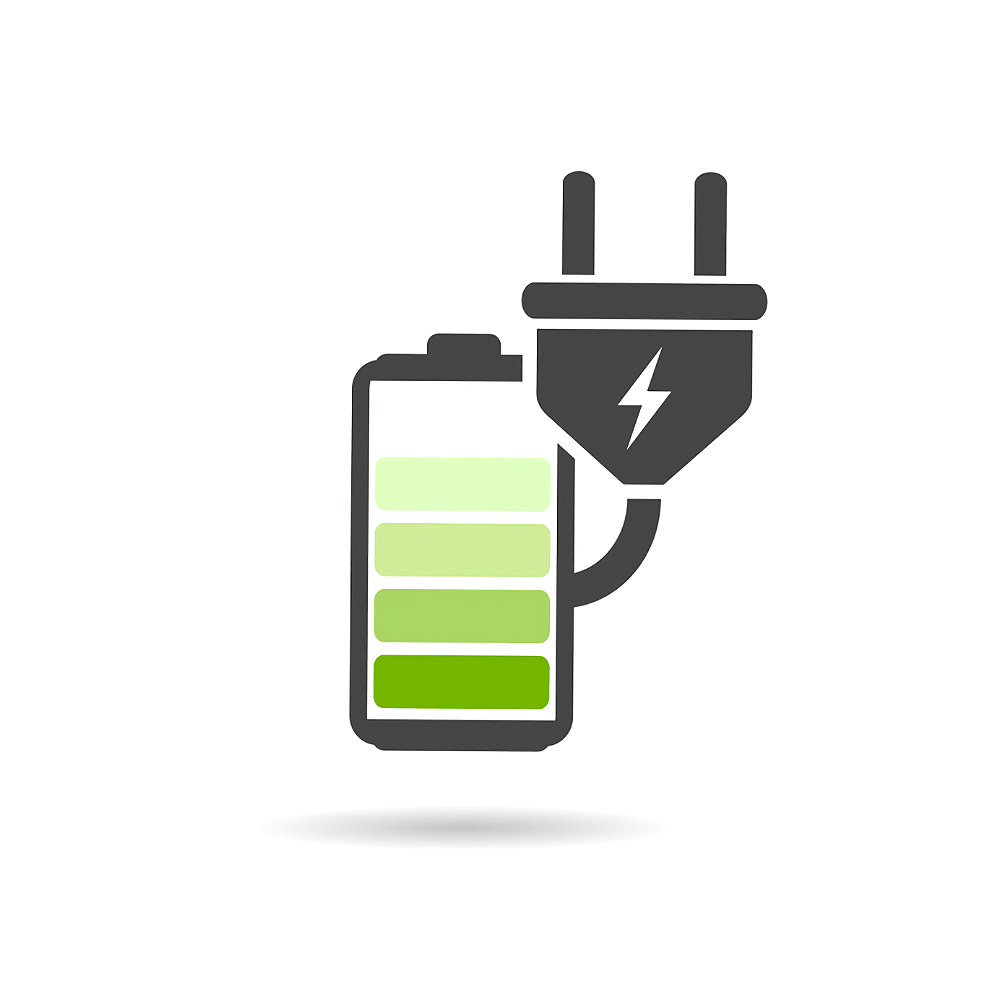














Near a fish tank would affect the Wi-Fi signal by blocking it (the water in the tank).
Yes, but this was from a section focused on keeping the router cool, so it seemed a little out of place to mention fish tanks.
Why didn’t they produce it in pure white then?
It makes you more vulnerable to phishing attacks.
Nice one Ben!
Maybe Virgin should provide better heatsinks and cooling in their routers I think?
Any excuse for an over subscribed network.
Well here in the Derby it is, pay for 500Mbps at 8pm, you are lucky to get 50Mbps
Try using a separate router and turn the VM device over to Modem only mode. Worked for me. We’re ow on a fibre to the premises connection and the response time of the service is much faster.
This will be another “beautiful” excuse from Virgin call center when internet goes down.
Why people still choosing them? Worst provider ever. They can’t offer stable internet. When its down, blaming customers, never they side went down. When I moved in new home, someone before had Virgin. Cables was everywhere. around home, thru garden, they even cut with plies Openreach cable to connect theirs phone line. I needed to call OpenReach engineer to connect me, so I can get internet.
I’m with them as my landlord won’t allow G Network to connect me up due to poor installation standards leading to infections and fire.
At just 50mbps upload it’s the fastest I can get, my connection is stable once I modded the router settings to 2001 lol
It’s just another in a long list of excuses to fob the Luddites off.
Virgin media. I’d rather go without.
Top-5 excuses from the ISPs
The Master Socket
Your Computer/phone
The Weather
The Cables (into YOUR premises)
The Customer
The best response I had from Sky was “No Sir, it’s the number of devices connected to your router that’s affecting the routers line sync rate with the cabinet”.
At that point I reeled off my job title, experience, qualifications and asked to speak to their supervisor.
It was my only negative experience with Sky support but goes to show the issues with outsourcing.
How is this so-called company still allowed to do business? Anything to absolve themselves from any sort of responsibility and maximise profits which will never be invested back into making the service better. Thank god OpenReach is enabling their service on VM areas and giving people an alternative. My heart goes out to people stuck with this wretched company.
VM own the hubs and are responsible for their replacement in case of issues.
You sir are an idiot ffs!
Thay are good don’t no why your so mad
Just buy a router – problem solved – full speed internet 24/7 all over the house. Virgin media router is barely a router.
You still need to use Virgin media’s equipment as a modem. I’m not aware of any third party modems for Virgin media.
Yes, but as a modem it has to much less than as a modem-router.
My internet uptime and wife coverage went up to 24/7 all-round the house.
Your router from virgin gets wife coverage?!!! must be better than mine!
Comedy gold!!…
Hahahahha
The super hub 4 cannot be used for anything other then the lower spec settings, its not fit for purpose and I was told only to use ethernet with the super hub4 by the engineer
My hub 3 on Virgin works perfectly fine 24/7 112Mbps all day long.
Even then it has terrible bufferbloat buy your own router it will sort all problems TP-Link are really good
compared to Three’s 4g Matt, Virgin has zero bufferfloat….lol
I keep my hub in a bin in modern only mode.
To be fair, in the 12 years we had VM on copper wire, we never had any issues.
We’re on FTTP now and it’s even better.