Tips for Keeping Your Broadband ISP Router Cool in a Heatwave

It’s going to get hot today in the United Kingdom. Really hot. The current heatwave is, in some parts of the country, potentially predicted to peak at 40c. The interesting thing about 40c is it’s also the maximum ambient working temperature for some routers, computers and other network devices. But how to keep them cool? A few tips.
Practically speaking, all electronic devices emit heat, even if you can’t always feel it, and the least efficient ones tend to produce more than most. Most router manufactures are aware of this and design their hardware to operate at temperatures of up to around 40c (varies between manufacturers).
Sadly, an overheating broadband ISP router is something that can happen, although even many of the devices with a stated tolerance of up to 40c may actually continue to function for a handful of degrees past that point. But experiences do vary, and we should point out that your mobile phones, laptops, video game consoles and tablets may also run into similar issues.
A router that overheats, or which nears the point of overheating, will often do one of several things. The most likely outcome is that the device’s processor (CPU / APU) will throttle back and performance will be reduced, which could affect response times on the device’s User Interface (UI) and might also impact your LAN and WiFi speeds or stability. But a lot of routers will simply restart themselves or completely shut down.
Suffice to say, keeping your router cool is important and, on this front, some people do make easily avoidable mistakes. For example, people sometimes place their routers in locations where the temperatures can easily rise beyond the device’s rated maximum, so here are a few quick tips for keeping your router cool.
Top Tips for Keeping Routers Cool by ISPreview.co.uk
1. Never place it in direct sunlight, obviously.
2. Never allow your pet to use the router as its own personal sleeping mat. It might seem cute, but the slim risk of this causing an electrical fault, fire or overheating is something best avoided. Just remember, cats can be jerks, so they won’t obey your orders and even placing said device within a ring of defensive orange peel may not be enough to stop their unwanted advances toward your personal centre of internet excellence.
3. Place the router on a hard and flat surface (ideally something cool), which should allow the air to move freely around it (especially below the device). Wall mounting the device can also help (vertically), provided the wall itself isn’t transmitting a lot of heat (e.g. south facing walls with no cavity insultation). In other words, never put your router on a surface that doesn’t allow heat to escape (e.g. on a leather sofa).
4. Some older / cheaper routers and chipsets are more susceptible to heat problems, especially if they’ve had a lot of usage, and at the extreme you might need to consider buying a newer device. Granted, this is a pretty rubbish “tip“, so let’s move on.
5. Consider buying a cheap laptop size cooling mat / pad for the router. Kit like this can be had for around £10 (example) and often includes a small internal USB fan, which is handy because some routers include low-power USB ports that can be used to run the fan(s). Alternatively, any old cheap fan pointed at the router will probably do.
6. If the heat is truly horrific in your home (i.e. 40c+), then it may be wise to switch the router off when not in use. In fact, get out of the house yourself and find shade. But don’t restart it too often as most broadband DSL (ADSL, FTTC etc.) based connections don’t respond well to being repeatedly switched on and off during the day (may result in a loss of speed). But in our experience, there’s usually not much harm in turning it off once in the day for a period. However, this really is a last resort.
7. Disable non-critical router services when not needed. The less the router has to do, the less heat it will produce and the faster it can operate. Some routers allow you to disable specific services (e.g. wifi, connection logs etc.) and, during hot weather, this can help to keep the device running smoothly. On the other hand, it’s probably best not to fiddle with these things unless you know what you’re doing.
8. Situate the router in the coolest room possible, which is often the lowest point in your home with the thickest walls. Unfortunately this might constrain the performance of your wireless network, thus there’s a careful balancing act to consider.
9. Buy Air Conditioning for your home, provided you can afford the energy bills or have a solar/battery system to off-set the usage.
Naturally, it should go without saying that pouring ice water over your router, or even putting it into the fridge, are both things that should generally be avoided. If anybody else has some useful tips, then please feel free to add them into the comments below.
Otherwise, yours truly will mostly be updating ISPreview.co.uk from a Microsoft Surface Pro 7 and a 5G based Mobile Broadband connection today, while outside with my feet permanently affixed to a bucket of ice water – harnessing nature’s natural fan (as well as an atomising water fan as backup).
We do have an Air Con system, but it’s loud enough to be quite irritating, and sadly somebody has to monitor the kids today as they try to murder each other with water guns (hopefully nowhere near my Surface Pro!).
Mark is a professional technology writer, IT consultant and computer engineer from Dorset (England), he also founded ISPreview in 1999 and enjoys analysing the latest telecoms and broadband developments. Find me on X (Twitter), Mastodon, Facebook and Linkedin.
« Sky UK Coy on Delay and Future Release of Sky Go for Apple TV
Full Fibre Builder Connexin Acquires UK ISP Pure Broadband »
Latest UK ISP News
- FTTP (5659)
- BT (3551)
- Politics (2582)
- Openreach (2331)
- Business (2308)
- Building Digital UK (2264)
- FTTC (2055)
- Mobile Broadband (2019)
- Statistics (1818)
- 4G (1706)
- Virgin Media (1657)
- Ofcom Regulation (1488)
- Fibre Optic (1417)
- Wireless Internet (1411)
- FTTH (1382)






































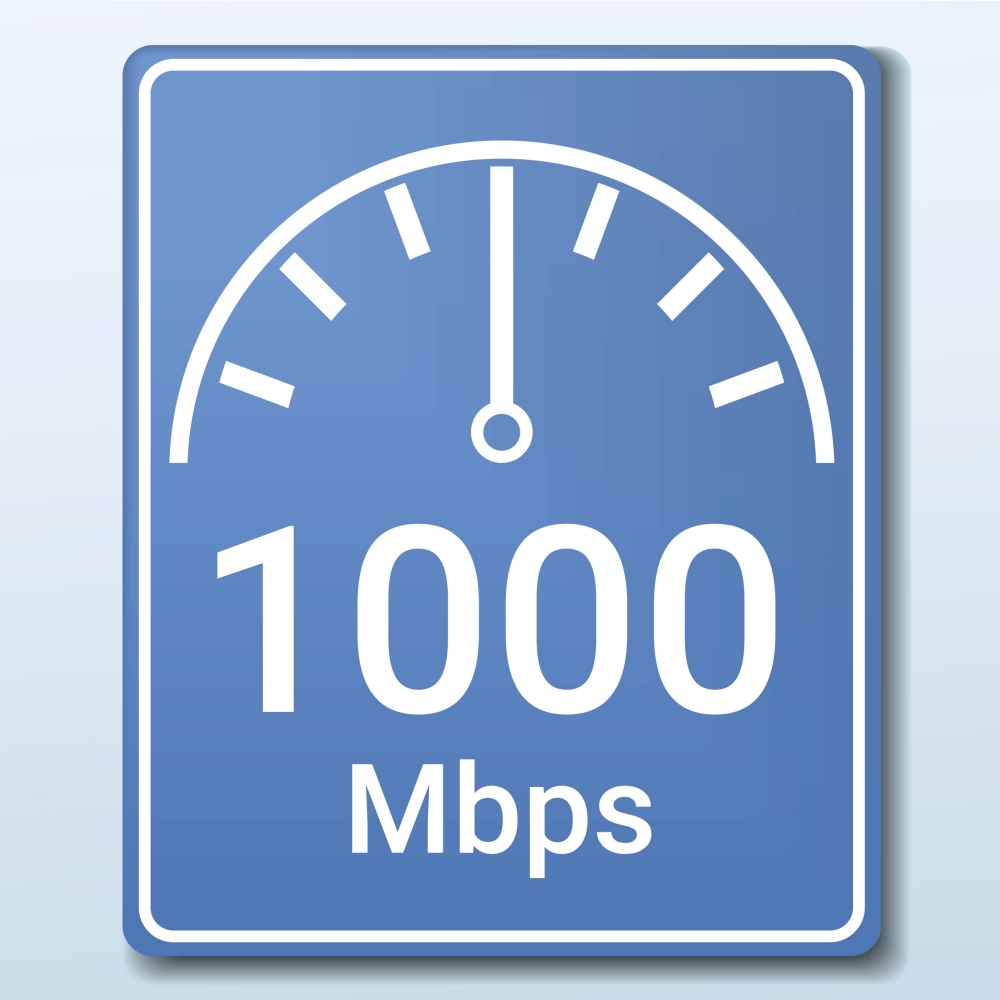



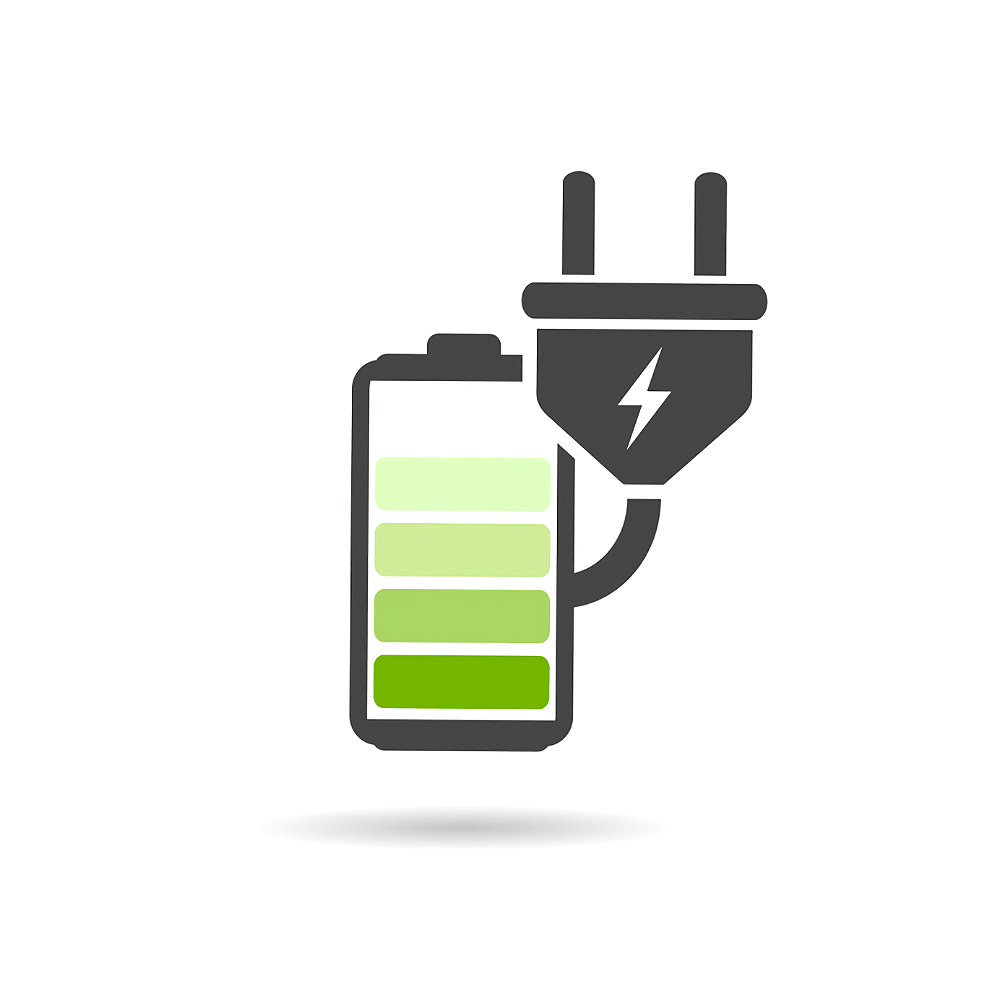














I have a laptop cool mat for my router I have had it a few years now
Useful article but it’s hilarious seeing legacy media spreading panic when a warm summer happens in this country
@Pablo
Hardly “a warm summer” if temperatures exceed the previously recorded maximum in the UK. There is a world of difference between “warm” and the levels forecast for today and tomorrow, with the nighttime temperatures a particular problem.
If the temperature reaches the forecast peaks, deaths will likely result amongst vulnerable groups, especially the very young and old. Making people aware of the dangers seems to be a reasonable function of the media, legacy or otherwise.
@Londoner deaths? lol spoiled maybe? quite extreme for such mild temperatures. You should see what actual heat is in some of the other countries where the average in summer is above 30C and peaks go way beyond 40C.
@Pablo
What you appear to have missed is that these temperatures are not commonplace here and so infrastructure (including many buildings) is not designed to cope.
As a really simple example, you won’t find many houses in Texas with several inches of insulation. This helps them to cope with their high summer temperatures, aided by widespread air conditioning, but created a problem last winter when they had unexpected snowfall. The UK is in pretty much the reverse position.
It helps to read up on a subject before commenting. The BBC has a helpful article explaining the problems that can be caused by extreme heat at https://www.bbc.co.uk/news/health-49112807.
@New_Londoner arrrrggggggggg that is utter rubbish. They don’t have much insulation in houses in Texas because they are generally short sighted idiots. Insulation actually helps keep your house cooler and the more the better. It does make it more difficult to loose any heat that you let build up in a property. However it makes it harder for it to get in assuming your sensible and keep doors, windows and curtains/blinds closed. If you have an aircon unit it then means it uses less energy to cool the property down. Suggesting insulation makes things worse is a gargantuan failure to understand thermodynamics properly, which is true for about 99% of the population. Pro tip do you think your fridge/freezer are insulated?
One thing if we do go green on our heating and switch to heat pumps then these can be reversable and provide comfort cooling by keeping your radiators at -16C. Not as good as aircon but makes a noticable difference.
@Jonathan
You make a fair point about insulation helping to keep heat out, although you might also want to consider other factors such as the colour of the walls and roof, materials used etc. A white castle would probably be a great place to live in just now!
Anyway, I gave what was admittedly an overly simplistic example, however “Pablo” seemed blissfully unaware of the potentially damaging effects of prolonged exposure to heat on the body despite ample information to the contrary being available.
My laptop has two internal fans to keep it self cool and running during the heat and my VM Hub 3 I always keep it in the shade in my living room a way from sun light 24/7.
Tip 11, just get AC
I was going more for simple practical tips, particularly during the energy crisis, but I will add that one above anyway :).
We’ve got two portable air conditioners running in bedrooms to keep them cool. Additional power drain is 1.6 kW, compared with a normal average load in the summer of about 700 W (it’s a big house with no mains gas). That’s £15 PER DAY on the electricity bill. Worth it for 2 days, but unsustainable as a long-term solution.
Dammit I already upgraded to WiFi 6
Not sure enough people know IEEE 802 protocol names to appreciate that joke Joshua.
Freezer block.
Since you do get some melting of frozen condensation, probably advisable to place them in a ziplock or wrap them in a plastic carrier bag near electrical equipment.
Wrap them in a (tea) towel and keep one or two close by for cooling your hands and feet too.
If you don’t have actual freezer blocks, you can make your own by ‘filling’ old 2- or 4-pint old plastic milk cartons or similar with water and freezing them (remember, water expands on freezing, so leave some expansion room).
If you have an electric fan then you can place the freezer block between the fan and the thing you want to cool to chill the air.
Reminds me of the days of the bag of frozen peas on the ZX81 16k RAM Pack to stop it crashing when overheating!
I’d be worried about the dripping from condensation.
its 29c in Newcastle and also in my room. Yet my PFsense router installed onto a passive cooled J1900 Qotom Nuc is 26c. Don’t ask me how or why, but it is.
Because the temperature in the room your router is located is not at 29C. If your convection cooled router was genuinely lower than the air temperature then you have broken the laws of thermodynamics and you can now build a perpetual motion device. That is however exceptionally unlikely.
I would note that it got to over 32C outside, 15 miles west down the Tyne valley from Newcastle today, but we had rooms that only got to 25C.
To be fair, its more likely that the equipmnent feeding any home equipment is likely to give up first :X
Monitoring things at my end at moment, lost 2 local EE 4G masts already along with partial H3G cells going down too, Virgin network however is compinmg well at the moment though signal levels from network are fluctuating meaning it will likely struggle later.
Still got power for now too but thats been an issue before too.
O2/VF still going good however.
I got the VM Hub 3 in the living room out of direct sunlight the case of it is cool so doubt it overheating or going to.
The VM V6 TV box is a likely suspect for heat related issues even on relatively cool days it produces quite a bit of heat.
I let my cat sleep on my router and I ended up with a faulty router and a burnt pussy.
Our hottest kit will be the two Ubiquiti radio units on the back of the house, as they are in full sun on a south-facing wall. There are no temperature monitors in the firmware, but they are global products designed to do just that, and so far so good…
Once upon a time I had to deal with an issue whereby Wi-Fi routers were melting. Yes, melting. People were convinced that they had caught fire. We tested several of them but fire was never a factor. Turns out that the casing was made from high impact polystyrene. (low melting point) The manufacturer switched to ABS and the problem went away.
For me, the best place for signal / speed is in the loft. Up there I can easily get 750mbit quite regularly. Unfortunately, it’s also the hottest place in the entire house. I think it’s being affected by the heat right now. But alas, if I place the router literally anywhere else I won’t get 5G at all and instead I’ll get relatively low speed 4G. Bit of a problem. Not sure what to do. Insulating the loft would probably attenuate the signal and probably if we’re honest not do a whole lot for heat issues on a day like today.
This is a common misconception/myth. A well insulated loft will keep your house cooler in hot weather. Anyone suggesting otherwise does not understand thermodynamics, which is unfortunately most of the population. Next thing someone will be telling me heat rises. Pro tip heat is uneffected by gravity. Well it is technically but gravitational lensing is not really a factor on the Earth.
Can only second what Jonathan says, although there is a catch. The insulation will stop heat building up quickly on a hot day and that’s good, but you have to make sure to dissipate that heat at night via your windows (we use a couple of DIY extractor fans in case of low wind) or there can be a cumulative effect over several days of hot weather (internal heat build-up).
But as long as you vent the day’s heat at night, then a well insulated property generally works better in the UK for hot weather. I can recall the first year when we moved into this house, before I re-did all the insulation, and it was a freezer in winter, but a furnace in even mild springs. I also added some DIY mechanical ventilation, so we can import the loft heat during sunny early spring days to save on heating bills.
@Icarus
Does your router support an external antenna? If so might this allow you to keep the router downstairs whilst getting the best signal from the loft/outdoors.
@Jonathan
You should feel my well insulated loft, even in the spring it feels like a Sauna up there. Have to wait until autumn/winter before I can do any work up there (e.g. put floorboards down).
The main issue though as Mark says is cooling the house down, currently have the windows closed, etc. and open at night.
As for ‘insulation == heat’, it’s probably because that’s what I see it typically being promoted for, e.g ‘keep your homes warm this winter’. If it was promoted as being similar to a vacuum flask which keeps both hot and cold items, it might dissipate this.
I do wonder if we’ll eventually end up with AC becoming more common in domestic property.
i never even thought of the router, I am, using the old plusnet hub at the moment as my Zyxel have given up the ghost.
I am more worried about the NAS, i have turned that off, it can stay off now until it starts cooling down tomorrow, unless i need something from it.
Just put a desk fan directed at it! For God sake, buy an Aircon!!
1. Never place the router in direct sunlight..
Yet they advise you to place 4G & 5G routers on a window sill :))