Will the Heatwave Cause UK Broadband Blackouts? Probably Not

A number of recent reports in the news media have put out warnings about this week’s early summer heatwave, some of which have even talked of “broadband blackouts“. But the reality is that this week’s heatwave is unlikely to cause any major problems for either consumers or ISPs, provided you’re sensible.
First things first, this week’s “heatwave” is relatively pedestrian and expected to peak in some areas at around 30c. On the one hand, that’s fairly hot for this part of the world, which means our office AC unit is likely to get a good workout. But on the other hand, it’s not a patch on the 40c+ heatwave that much of the country experienced in 2022 and is below the more typical and often location specific summer peaks of c.35-38c.
All electronic devices generally do emit some heat, even if you can’t always feel it, and the least efficient ones tend to produce more than most. Most router manufactures are aware of this and design their hardware to operate at temperatures of up to around 40c (this does vary a bit between manufacturers).
Sadly, an overheating broadband ISP router is something that can happen, although even many of the devices with a stated tolerance of up to 40c may actually continue to function for a handful of degrees past that point. But experiences do vary, and we should point out that your mobile phones, laptops, video game consoles, tablets and other sophisticated electronics may also run into their own issues.
However, a router that overheats, or which nears the point of overheating, will often do one of several things. The most likely outcome is that the device’s processor (CPU / APU) will throttle back and performance will be degraded, which could affect response times on the device’s User Interface (UI) and might also impact your LAN and WiFi speeds or connection stability. But this will also lower the heat output and protect the device.
Sometimes routers, just like other electronics, will get so hot that they restart themselves. But in most cases this is only temporary and the device will eventually return to normal, causing a short connection drop. Only very rarely does this result in complete hardware failure and, as we say, a 30c heatwave is generally well within the tolerance of most such networking kit.
Nevertheless, often all that’s needed to avoid any such issues is to use a bit of common sense, such as by NOT placing the device in locations where the temperatures can easily rise beyond the device’s rated maximum. In that sense, we’ll repeat the same tips we’ve given in the past.
ISPreview’s Top Tips for Keeping Broadband Routers Cool
1. Never place it in direct sunlight, obviously.
2. Never allow your pet to use the router as its own personal sleeping mat. Yes, it might seem cute, but the slim risk of this causing an electrical fault, fire or overheating is something best avoided. Just remember, cats can be jerks, so they won’t obey your orders and even placing said device within a ring of defensive orange peel may not be enough to stop their unwanted advances toward your personal centre of internet excellence.
3. Place the router on a hard and flat surface (ideally something cool), which should allow the air to move freely around it (especially below the device). Wall mounting the device can also help (vertically), provided the wall itself isn’t transmitting a lot of heat (e.g. south facing walls with no cavity insultation will get warmer). In other words, never put your router on a surface that doesn’t allow heat to escape (e.g. on a leather sofa).
4. Some older / cheaper routers and chipsets are more susceptible to heat problems, especially if they’ve had a lot of usage, and at the extreme you might need to consider buying a newer device. Mind you, having an ultra powerful device can sometimes be similarly problematic. Granted, this is a pretty rubbish “tip“, so let’s move on.
5. Consider buying a cheap laptop size cooling mat / pad for the router. Kit like this can be had for around £15-£30 (examples) and often includes a small internal USB fan, which is handy because some routers include low-power USB ports that can be used to run the fan(s). Alternatively, any old cheap fan pointed at the router will do, but this probably isn’t really necessary for a 30c heatwave.
6. If the heat is truly horrific in your home (i.e. 40c+), then it may be wise to switch the router off when not in use. In fact, get out of the house yourself and find shade. But don’t restart it too often if you’re on an older DSL (ADSL, FTTC etc.) based connection, as they don’t respond well to being repeatedly switched on and off during the day (can result in a loss of speed). But in our experience, there’s usually not much harm in turning it off once in the day for a period, although this really is a last resort.
7. Disable non-critical router services when not needed. The less the router has to do, the less heat it will produce and the faster it can operate. Some routers allow you to disable specific services (e.g. wifi, connection logs etc.) and, during hot weather, this can help to keep the device running smoothly. On the other hand, it’s probably best not to fiddle with these things unless you know what you’re doing.
8. Situate the router in the coolest room possible, which is often the lowest point in your home with the thickest walls. Unfortunately this might constrain the performance of your wireless network, thus there’s a careful balancing act to consider.
9. Buy Air Conditioning for your home, provided you can afford the energy bills or have a solar/battery system to off-set the usage.
Hopefully it goes without saying that pouring ice or ice water over your router, or even putting it in the fridge, are both things that should be avoided. If anybody else has some useful tips, then please feel free to add them into the comments below.
Mark is a professional technology writer, IT consultant and computer engineer from Dorset (England), he also founded ISPreview in 1999 and enjoys analysing the latest telecoms and broadband developments. Find me on X (Twitter), Mastodon, Facebook and Linkedin.
« Vodafone UK Boost Internet Security of Pro II Broadband Packages
Leave a Reply Cancel reply
This site uses Akismet to reduce spam. Learn how your comment data is processed.
Privacy Notice: Please note that news comments are anonymous, which means that we do NOT require you to enter any real personal details to post a message. By clicking to submit a post you agree to storing your comment content, display name, IP, email and / or website details in our database, for as long as the post remains live.
Only the submitted name and comment will be displayed in public, while the rest will be kept private (we will never share this outside of ISPreview, regardless of whether the data is real or fake). This comment system uses submitted IP, email and website address data to spot abuse and spammers. All data is transferred via an encrypted (https secure) session.
NOTE 1: Sometimes your comment might not appear immediately due to site cache (this is cleared every few hours) or it may be caught by automated moderation / anti-spam.
NOTE 2: Comments that break our rules, spam, troll or post via known fake IP/proxy servers may be blocked or removed.
Latest UK ISP News
- FTTP (5668)
- BT (3551)
- Politics (2583)
- Openreach (2333)
- Business (2311)
- Building Digital UK (2265)
- FTTC (2056)
- Mobile Broadband (2021)
- Statistics (1818)
- 4G (1708)
- Virgin Media (1659)
- Ofcom Regulation (1488)
- Fibre Optic (1418)
- Wireless Internet (1412)
- FTTH (1382)





































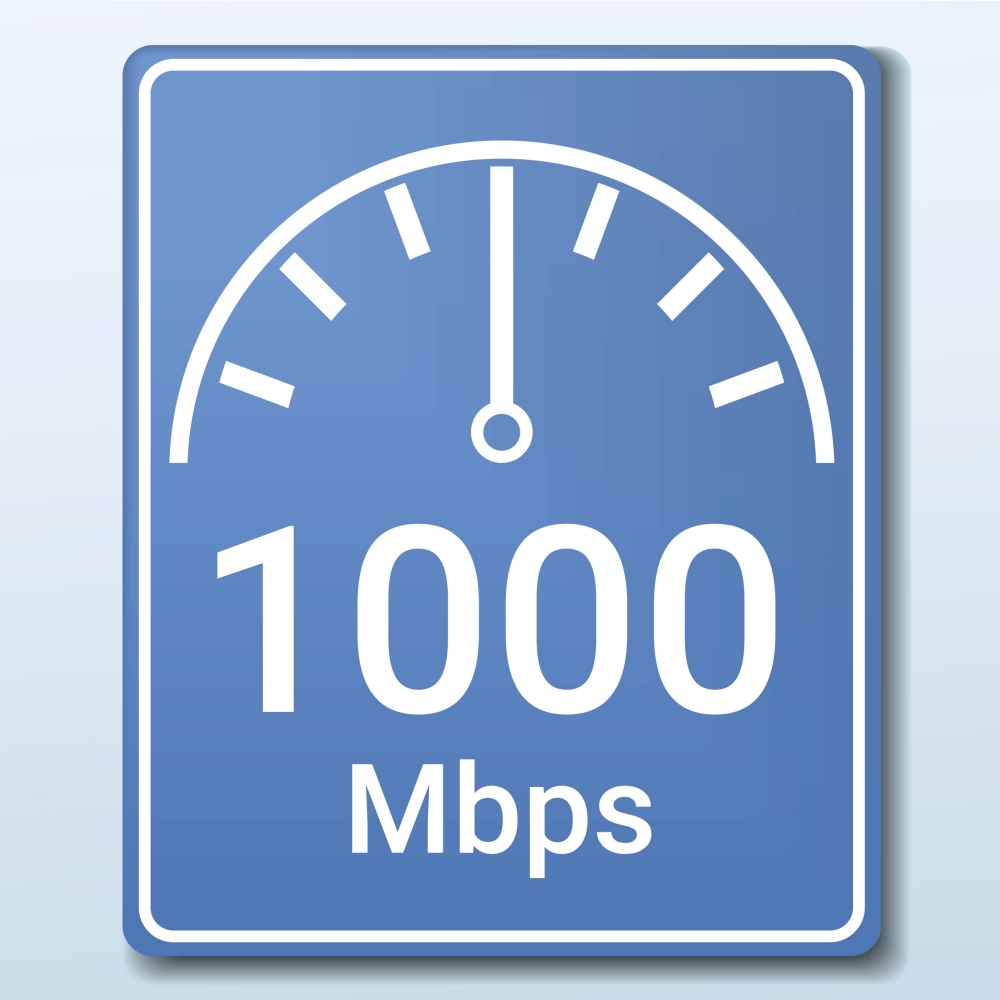



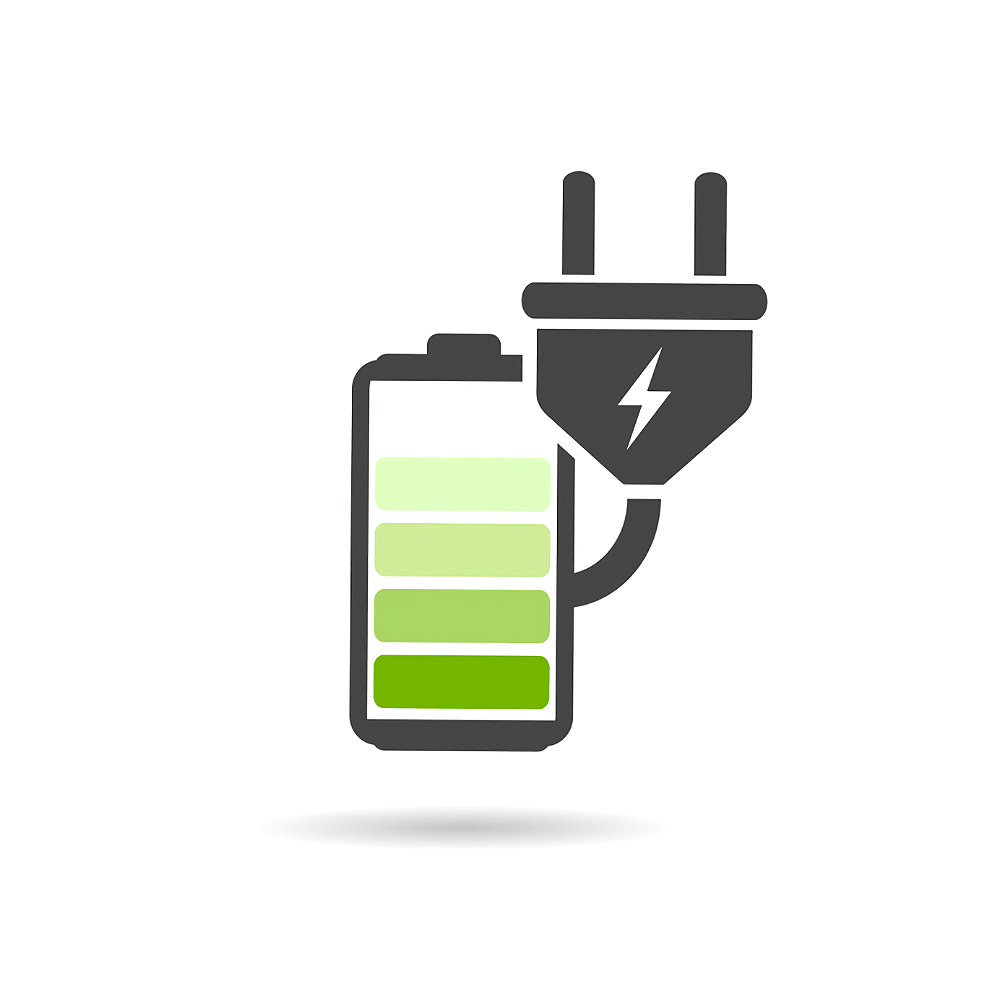














Using the USB for a fan, would be a good start! Keeps the air moving around the unit if it isn’t in a natural draft.
The laptop colling mat idea is a good one, never thought of that, not that I think I would need one as my router is in the corner of the room whihc is pretty cool.
Every year the Virgin Media street cabinet, which sits in the full sun, overheats and shuts down during the hottest days. VM said they would install fan doors, that was 10 years ago and they never did.
Yep, both VMs HFC and FTTP do not like the heat.
HFC the amps and nodes usually overheat if in direct sun light
Rfog usually the EDFA packs in with the heat.
I noticed last year the Zzoomm cabinet up by where I work seemed to be louder when the weather got hot, I noticed the sound while riding past on the bike, so it must have been loud.
But did not seem to have any problems caused by it.
With everything moving to full fibre FTTP is pretty immune to all weather from the very cold to the Extreme heat. But having said that FTTC Fibre to the Cabinet and Virgin Media’s Fibre to the Node Hybrid Fibre Coax aka HFC Broadband might struggle
why would they struggle any more than FTTP? They all use electronics which can get hot and fail. The manner in which it is connected to us is not really going to be affected by temperatures, well not in this country anyway. Copper is not going to melt at these low temperatures, if they did then myself and other people would have had problems over the years. The one thing that may make a difference is the age of the electronics, as I expect some of it is pretty old and have not really been updated, while a lot of the FTTP equipment is pretty new.
I had FTTC for over 9 years, and weather was certainly not the cause of the couple of problems I had.
Fibre seems to be more at risk of getting broken due to it being so fragile, but not from the heat.
FTTC and HFC convert light to electricity but FTTP doesn’t use electricity it’s light
Long term lack of maintenance is likely to cause some issues for operators and their users, where cooling and ventilation systems are not inspected and cleaned leading to lack of airflow and overheating.
Nothing to worry about, Most routers will be designed using commercial temperature range parts and will operate at temperatures Between 0C & 70C .
Bring on the heat. This country has far too many cold days
No thank you.
Cloud and sun as a mix are ideal weather rather than heatwave. Don’t like dead grass, shrivelled trees and dead shrubs, let alone amount of wildlife and animals that die in it. Also the wildfires.
A couple years ago I suffered from a heatwave related internet blackout out. Back when I was on VDSL one of the cards in the cabinet popped an IC, releasing the magic smoke, because of the heat. OpenReach sent an engineer out in under 24 hours who told me that it’s a thing that happens this time of year. He showed me the card he swapped out and indeed on if the IC had a nice hole in it.
Things do go wrong, it happens, certainly with technology. I am not bothered about things going wrong, it is how long they take to fix it that i am worried about.
The trend toward system-on-a-chip may exacerbate the problem of keeping everything at or below 40c.
I recently swapped-out an ISP’s integrated modem/router (12v, 24W), which, in the hot weather, despite being shaded and in the presence of several room fans and occasional use of A/C, was running hot enough to register on the outside plastic case
I put in its place a separate modem (12v, 12W) and another router (12v,30W). Yet despite two units replacing one and the consequential higher overall wattage, now, there’s little to no heat being generated. I suspect that the two new units employ at least two microprocessors with more cores than the original ISP device and also they are more modern (Heaven knows how old the ISP device CPU is). I’ve also set up a USB fan to play upon the comms kit as well as put an over-kill fan on the desktop microprocessor.
The road side boxes each end of the road where I live both face West, on a road that runs North-South.
So, they get the sun all day and have no shading. I’m surprised they haven’t gone pop, . . yet.
They could probably do with a stand-off lightweight grill/brise soleil on the West face to dissipate the sunlight
My Asus AC68 would idle at around 70C in winter and hit over 90C in summer, I had to run active cooling on it.
You be surprised how hot passively cooled units get, I think VM if I remember right have had issues with over heating hub 4 units. Customers resorting to active cooling them.
It was 28.8C in my North-Easterly facing front room, windows closed, curtains drawn, 3 x fans on.
Local outside temperature reported as 27C.
Putting the aircon on drops it within 5 minutes to 26.0C . . and falling
Nice weather for those ladies keen to turn their skin into the texture of crocodile handbags.
Manufacturers know that the processors start to delaminate and short out at 70c and above – hence no active cooling. . . lots more lovely business in prospect.
I inclined to take the lid off of my recently purchased units and install one of those proprietry SBC coolers onboard and power it from its own USB socket.
Give it a few years and the boardroom dummies will be asking the technicians why the capital spend on replacement kit is so high.
I have a pfsense firewall running pfgblocker. I is a passive cooled unit. But the upper finned surface even in winter time gets to about 50C. My Asus RTAX 88U pro gets pretty warm.
So I have for the pfese box, a 120mm coolermaster fan which is powered by a 12 volt adapter.
Temps: now circa 37-39 C. Asus is cooled from below and its upper surface never gets hot.
But when I do a speed test (on 1 Gig Community fibre symmetrical) temps for the firewall only rise by 2 C.
My ONT 2.5 gig is always warm and is sitting on an old 3.5″ hard drive.
All this is in my bedroom which is South facing so in the morning room temp is about 26 C.